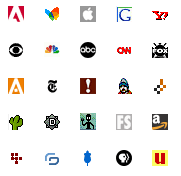
By default a blogspot blog contains Blogger logo as its
Favicon. Using your own favicon helps you to build a brand for your blog. This post explains how to add a favicon to your blogspot blogs.
How to Add Favicon to Blogger:
- First you need to design a favicon using image editors or online from the web(preferably 16×16 size).
(list of such websites are given at the end of this post).
- Go to Blogger Dashboard – select Layout – click Edit HTML
- Then Search(Ctrl+F) for the code given below in the header section
<b:include data=‘blog’ name=‘all-head-content’/>
- Add the code given below right after the above line:
<link href=‘YOUR FAVICON IMAGE URL’ rel=‘icon’ type=‘image/vnd.microsoft.icon’/>
- Finally Save your template. You should see the favicon in your blog now. If not, clear your web browser cache and load your blog again!

Some websites to generate/get favicons:
Enjoy Blogging! 

nice Info Akshay. Thanks for share.
ReplyDelete