After the trick of using colorful fonts in facebook chat. I have found a new way to use the facebook profile picture in a chat. it is very simple trick. What you have to do is Find the profile ID or profile name of a user. then put it in between [[ ]] and hit Enter. Done.
Let me tell you more clearly.
Suppose my facebook profile id is akshay.makadiya (You can find this ID from profile url )
here akshaymakadiya is my profile ID and If I wish to use my profile picture in my chat with friends. I have to do is put my profile name in [[ ]].
like [[akshaymakadiya]] and output will be

Live Demo:

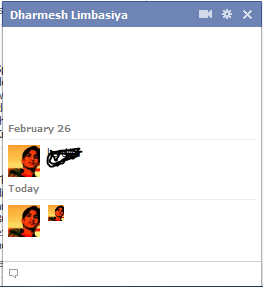
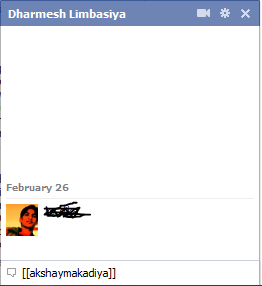
No comments:
Post a Comment
Since this provide a free Backlink to you. feel free to comment and get a free Backlink.